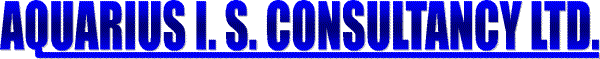Emergency System Backup: Tips.
Note: The Emergency System Backup only runs on Windows 95, 98 & ME.
An Emergency System Backup is a backup of the Windows Operating system that can be easily re-loaded via a DOS session, from this restored system you are able to bring your PC back up to date using your regular AISBackup's. The Emergency System Backup is only suitable for Windows 95, 98 and ME with this version of AISBackup.
Step by Step instructions for creating an Emergency System Backup can be found here.
Notes
-
An Emergency System Backup job is created by selecting 'Create Emergency System Backup' on the New Job form.
-
Your CD Writer software folders should be written to the Emergency System Backup to enable your CD Writer to function correctly when the Emergency System Backup is restored.
For Adaptec the default folder is: c:\program files\Adaptec
For CeQuadrat the default folder is: c:\program files\CeQuadrat
For Nero the default folder is: c:\Program files\Ahead
These folders are selected automatically from version 1.6.3 of AISBackup.
If you do not include the CD Writer folders you may not be able to use your CD Writer on the restored version of the Emergency Backup. If you have another CD-ROM or DVD installed in your system you will be able to re-install the software from your original distribution CD.
-
The Emergency System backup must be written to a hard drive first so that it can be written to a CD that can be read from a DOS session. This is done using your CD mastering software.
-
The backup need not be copied to a CD.
-
The backup database and folder names must conform to the 8.3 naming convention.
-
Because zip files are created with a suffix of '_nnn' the backup filename prefix should be at most 5 characters long, this will allow 99 backup zip files to be created, a name of 4 characters length will allow 999 zip files to be created.
-
From version 1.6 of AISBackup an Emergency System backup can span more than one CD, prior versions were limited to one CD.
-
Unlike ordinary AISBackup's re-running 'Emergency Backup Job' refreshes the backup, it does not add new file generations.
-
Emergency System Backup's are designed to be an aid to recovering your Windows system, and not be a complete backup of your hard drive. You should consider supplementing the Emergency System Backup's with a full backup of your hard drives.
-
Restoring Emergency System Backup's is much quicker than re-loading Windows, Graphics Drivers, Patches etc., and consider, do you remember all the patches you have applied?
-
The AISBackup program is also selected for backup with the Emergency System Backup, this will enable you to restore from your other backups.
-
It is likely that the backup jobs on the Emergency System Backup are older than the other backups you own. Prior to restoring the rest of the files on your C drive you should use the Import Backup Contents File option of Manage Backup. If the required backup job does not exist on the newly restored PC, use the Tools / Load Job From Backup Media menu option.
-
If your PC supports booting from a CD then you may create a bootable CD using the AIS Enhanced Windows Recovery Diskette as the source of the boot files. See your CD Mastering instructions. Once you have created a bootable CD test it and familiarise yourself with the configuration of your PC after booting from this CD. e.g. The 'Windows Recovery Diskette' portion of the CD is reported as a 'logical 'a' drive', the backup files are on the CD-ROM 'D' drive, in other words the CD is both an A: drive and a D: drive! Check the on screen details for the actual drive letter of the CD.
Instructions for restoring Emergency System Backups can be found here.